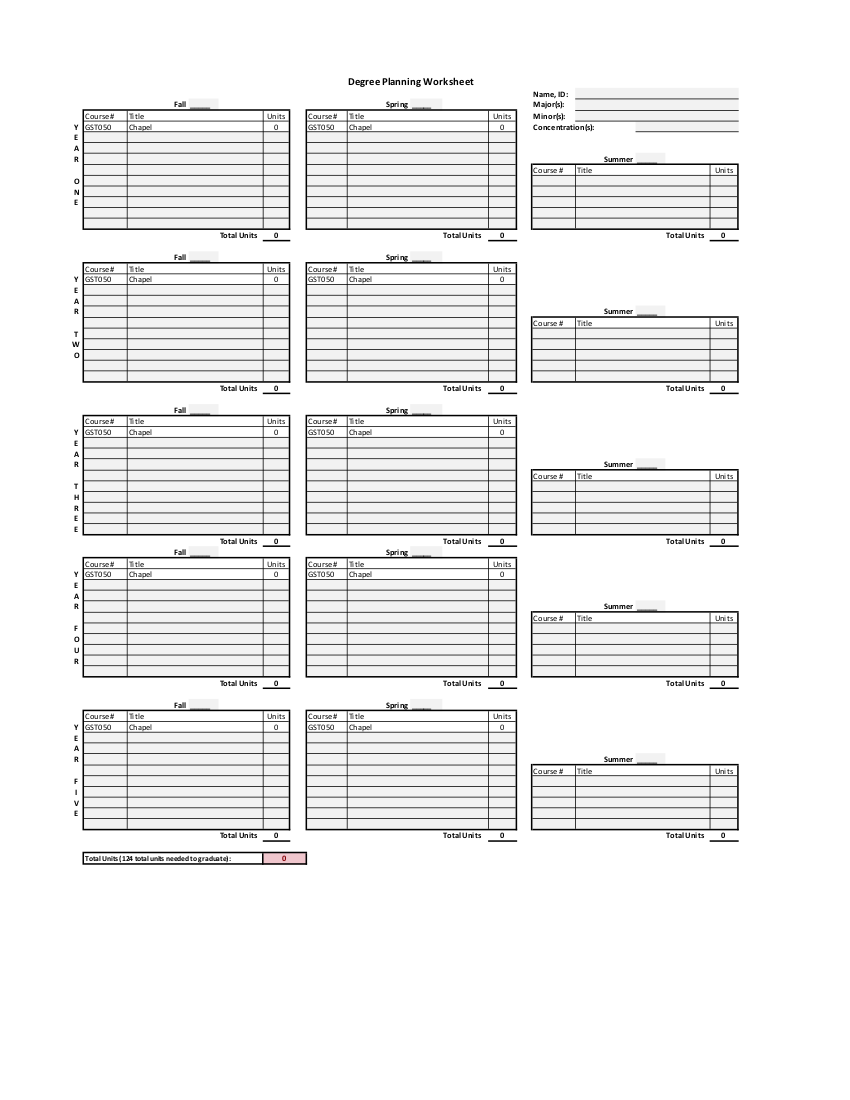Creating a Degree Plan
Creating a degree plan is helpful in gaining a better understanding of your graduation requirements. It will allow you to approach each registration season with a specific list of courses you will need to take. Follow the steps below to compile your degree planning resources and get started on a degree plan of your own!
Spring 2026 to Summer 2026 Degree Guide on InsideCBU
Your Degree Guide is a personal statement that shows your requirements and progress to degree completion. It includes three main sections: (1) your General Education requirements, (2) your major, concentration, and minor requirements, and (3) your unit and GPA requirements.
To find your Degree Guide click here, then click "View All Details" and then "Printable Degree Guide (PDF File)". (You must be logged in to InsideCBU). The GIF below shows navigation to your degree guide.

Step-by-Step Instructions on Accessing and Reading your Degree Guide
It's important that you refer not only to your Degree Guide in registering and planning, but that you also access your Major Planning Guide. Your Major Planning Guide includes helpful information on which GE's might be met in your major, course offerings, requisites, recommended sequence, and unit requirements. Please expand the next section to learn about your Major Planning Guide.
Fall 2026 and Beyond Degree Audit on LancerLink
**Coming Soon!
In addition to your Degree Guide, your Major Planning Guide is helpful in that it provides a summary of your major and GE requirements, and a sample degree plan you might consider following. Please see your Student Success Coach and refer to the University Catalog as offerings are occasionally subject to change.
Click here to access your major planning guide.
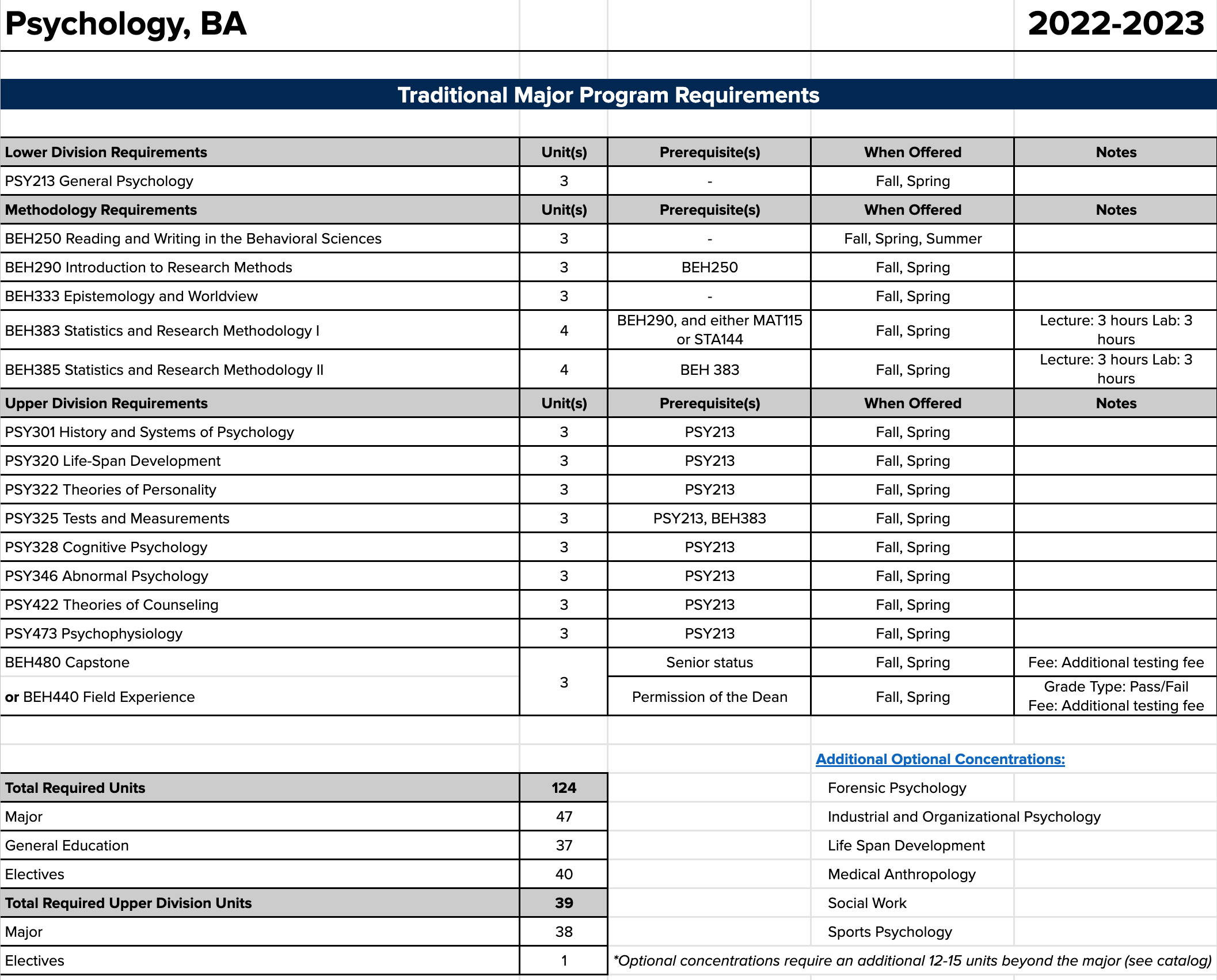
Using your Degree Guide or Degree Audit and Major Planning Guide, you can now create your degree plan!
For additional assistance, contact your Student Success Coach during their office hours or schedule an appointment. If you do not know who your Student Success Coach is, use the Find Student Success Coach tool.
Please note, most Student Success Coaches do not have appointment availability showing past 6 days. If you have checked your coaches FMSSC page a couple of times already, but have been unsuccessful in booking an appointment, please email your Student Success Coach with your availability.
Once your degree plan is complete, send it to your Student Success Coach for review.
Be sure to keep a copy of your degree plan in your records. Your Student Success Coach will save one as well.
Other Degree Planning Resources
To determine which General Education classes you might consider registering in you can view / download the Recommended Courses to Meet General Education Requirements list. For any General Education categories you wish to complete, we recommend only taking courses from this list. This list provides you with recommended competency courses, and lower and upper division general education offerings. You must have at least 30 units completed to take upper division courses.
General Education for Students in 2021 Catalog Year or Prior
Click here to download the Recommended GE list. Click here to download the Recommended GE list for Engineering majors. Click here to download the Recommended GE list for Construction Management majors. Click here to download the Recommended GE list for Pre-Nursing / Nursing majors.General Education for Students in 2022 Catalog Year or Later
Click here to download the Recommended GE list. Click here to download the Recommended GE list for Engineering majors. Click here to download the Recommended GE list for Construction Management majors. Click here to download the Recommended GE list for Pre-Nursing / Nursing majors.General Education for Students in 2022 Catalog Year or Later (LancerLink course codes)
Click here to download the Recommended GE list Click here to download the Recommended GE list for Engineering majors Click here to download the Recommended GE list for Construction Management majors Click here to download the Recommended GE list for Pre-Nursing / Nursing majorsIn addition to your Degree Guide, your Major Planning Guide is helpful in that it provides a summary of your major and GE requirements, and a sample degree plan you might consider following. Please see your Student Success Coach and refer to the University Catalog as offerings are occasionally subject to change.
Click here to access your major planning guide.
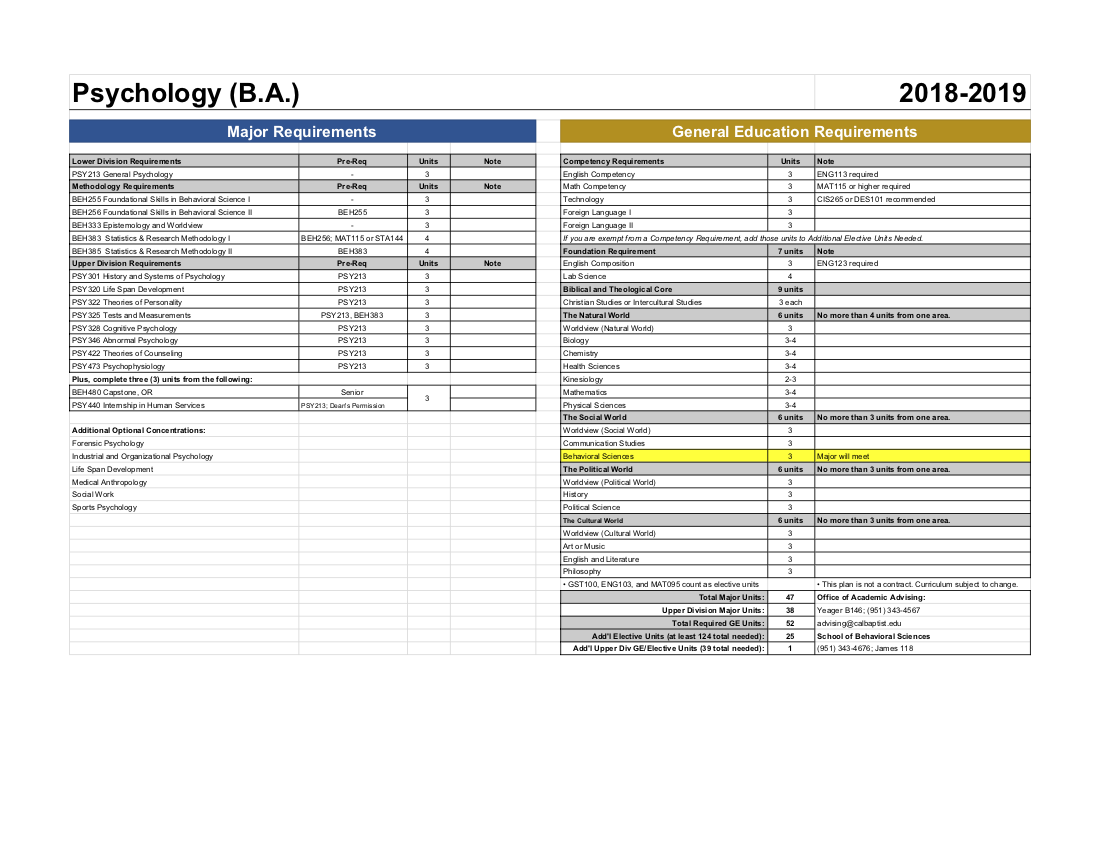
The University Catalog provides information about campus offices, departments, policies, and academic programs, including course descriptions. An new catalog is built every academic year.
Be sure to access the correct catalog for your question. If you need to look up specific degree requirements for your major, minor, or concentration, choose the catalog that corresponds with your catalog year. You can find your catalog year at the top of your Degree Guide.
If you need to look up the most up-to-date course offerings or campus policies, please choose the current catalog.
If, when developing your academic plan, you're considering taking classes in transfer -- maybe in the Summer months -- be sure to review information made available in Transfer Course Information.
Please reach out to your Student Success Coach if you have any questions. We would like to assist you in finding the most efficient path to degree completion.
If you completed the requirements for a Certificate, please submit the linked application in the semester final coursework is completed. The date of completion will be the date final coursework is completed.
Graduate students can find course rotations and other information on InsideCBU's Graduate Students page.
Pre-Nursing students can find helpful planning resources on the Major Planning Guides page. Click on the current year and scroll to Pre-Nursing for recommended GE, the fact sheet, and sample plans.
Nursing students should refer to the College of Nursing for assistance.
College of Engineering students should contact their Faculty Advisor for assistance.