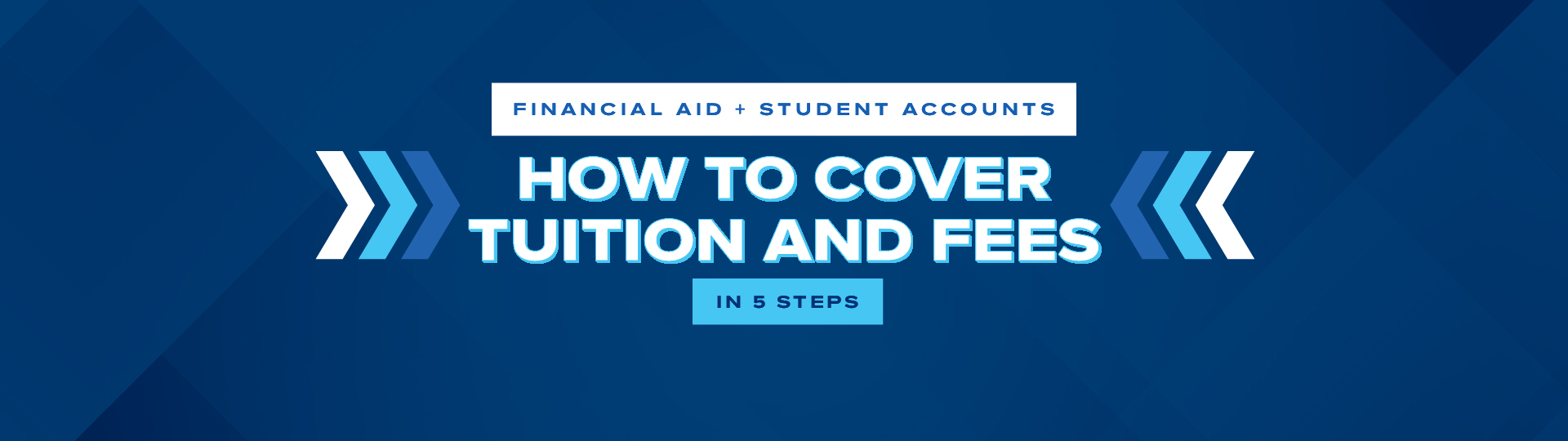How to Cover Your Tuition and Fees in 5 Steps
Financial Aid + Student Accounts
LancerLink (to gradually replace InsideCBU) and New Payment Center Coming May 2026!
But first, let’s look at the difference between Financial Aid and Student Accounts.
Both offices work together on your behalf. Financial Aid helps you secure money to pay for college in the form of grants, scholarships and loans.
Student Accounts helps you set up payment arrangements to pay tuition and fees on time, so you stay enrolled at CBU and on track to graduation.
Financial Aid
- FAFSA
- Grants, Scholarships and Loans
- Financial Aid Documentation
- Financial Aid Offer
Student Accounts
- Tuition and Fees
- Payment Options
- Payment Due Date
- Book Vouchers
- Refunds
Now, here are the steps to cover your tuition and fees.
Step 1: Submit a Tuition and Fee Agreement to Student Accounts
This agreement expresses you understand your responsibility to pay your tuition and fees to CBU on time each semester.
Refer to the Student Accounts tab on InsideCBU and click on "My Account Information" to submit your Tuition and Fee Agreement electronically for Spring and Summer 2026 (Refer to the Student Accounts Card on LancerLink for Fall 2026). If you are under 18 years old, please print the Tuition and Fee Agreement and have your parent sign and submit the form to the Student Accounts Office.
Step 2: Complete Your FAFSA at studentaid.gov
Complete your FAFSA so that you can see if you qualify for various types of financial aid.
Here are some types of financial aid:
- Pell Grant and SEOG: Federal grants do not need to be repaid.
- Cal Grant: State grants do not need to be repaid.
- VA Benefits: Contact the director of the Veterans Resource Center at (951) 552-8522.
- Institutional Aid: Scholarships and grants from CBU do not need to be repaid.
- Private Scholarships*: Money from private donors does not have to be repaid.
- Direct Loans, PLUS Loans and Alternative Loans*: Funds borrowed must be repaid.
*For private student loans and scholarship opportunities refer to the Financial Aid Office Card on LancerLink
Step 3: Submit All Financial Aid Documents and Accept/Decline Financial Aid Offer
- Submit verification documents through the Financial Aid Office Card on LancerLink.
- Check your financial aid offer on LancerLink.
- Go to studentaid.gov to complete the following, if using loans:
- Master Promissory Note and Entrance Counseling
- Annual Student Loan Acknowledgement
- Parent Plus Loan Application
- Graduate Plus Loan Application
- Cal Grant recipients: Confirm high school graduation date or transfer entitlement online at mygrantinfo.csac.ca.gov.
Once you receive your financial aid offer you may accept, decline or reduce aid as needed to cover your charges.
Do not assume your financial aid award will cover your balance in full. Check your course and fee statement on InsideCBU (Refer to the Student Accounts Payment Center on LancerLink starting May 2026).
Step 4: Check Your Course and Fee Statement
Check your course and fee statement to determine any balance due for the semester. The statement will include your estimated semester balance, course schedule, charges and pending or accepted financial aid.
Have a credit on your account? Visit calbaptist.edu/refund for refund information or go to Student Accounts resources for details on how to use your refund for a book voucher.
Step 5: Cover Your Tuition and Fees through the Approved Payment Options by the Payment Due Date
All student account charges are due and payable by the payment due date. The university expects students to cover all charges for the current semester before advancing to a future semester.
Payment due dates are always available on InsideCBU (Refer to the Student Accounts Payment Center on LancerLink starting May 2026), and Student Accounts will send important reminders to your LancerMail inbox.
Approved Payment Options
- Pay online through InsideCBU (Refer to the Student Accounts Payment Center on LancerLink starting May 2026).
- Online check payments are accepted at no additional charge.
- Credit and debit card payments are accepted, and a convenience fee will apply.
- Foreign currency payments are accepted, and an exchange fee will apply.
- Pay all or part of your semester charges in four monthly installments without interest.
- Payments are automatically processed on the fifth of the month.
- A $50 per semester enrollment fee will apply at the time of enrollment.
- Enroll online using the "Make a Payment or Set Up a Payment Plan" link on InsideCBU (Refer to the Student Accounts Payment Center on LancerLink starting May 2026).
- Re-enrollment by the payment due date is required each semester.
- Refer to the Financial Aid tab on InsideCBU for additional funding options (Refer to the Financial Aid Card on LancerLink for Fall 2026).
- Financial aid must be accepted online through InsideCBU prior to the payment due date (Refer to the Financial Aid Card on LancerLink for Fall 2026).
Financial aid is only available for degree-required courses. Contact your student success coach for assistance.
Contact Us
Financial Aid
Yeager Center D118
8 a.m.-5 p.m. Monday-Friday
(951) 343-4236
finaid@calbaptist.edu
Student Accounts
Lancer Arms 42
8 a.m.-5 p.m. Monday-Friday
(951) 343-4371
studentaccounts@calbaptist.edu