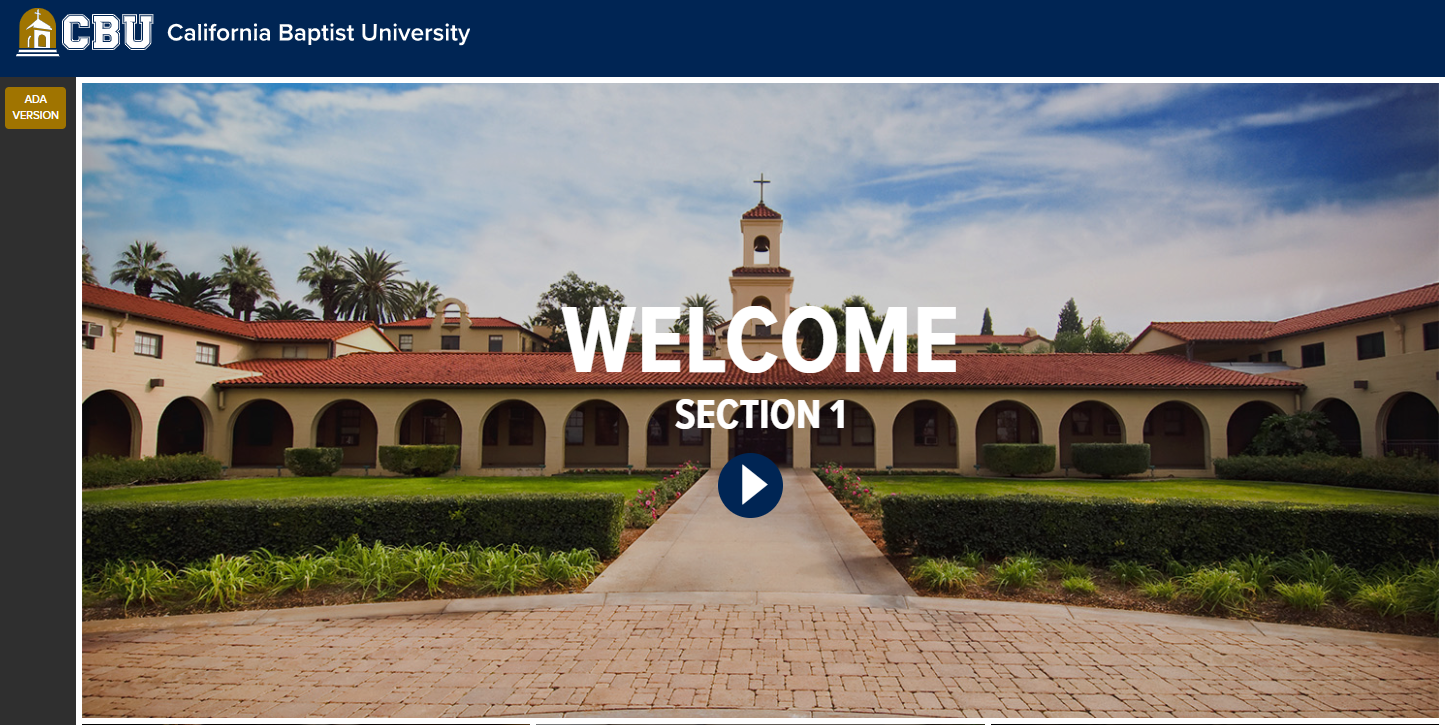Spring International Orientation
The International Orientation Process is a three-part process for all accepted International students starting the Spring 2026 semester.
You should have now received an emailed copy of your I-20. Before you proceed any further, schedule your visa interview at the earliest opportunity! If you are unable to do so at this time, please proceed with this international orientation process to the best of your abilities. If you are already studying in the U.S. at another school and have not confirmed your I-20 transfer release date, please complete the I-20 transfer form with your current international advisor (DSO) at your school to schedule the issuing of a CBU I-20.
Part 1: Online Orientation Module
This is an interactive overview of the CBU experience, which includes the traditions
and resources available to you as a student. We hope this allows you to learn more
about your areas of interest. It can even help prepare you for your visa interview!
You must use your CBU ID and password (provided in your acceptance email and Orientation
sign-up confirmation email) to log in to Online Orientation.
Part 2: International Welcome
Our International Center is excited to welcome you to CBU with International Welcome. This is an exciting transition designed specifically for international students to life at CBU and life in California. It includes mandatory check-in, optional activities and mandatory sessions.
All new Spring 2026 international students need to plan to arrive to Riverside on or before January 6th, 2026*. We have optional LAX airport pick-ups scheduled for January 6th, 2026* only. If you would like a ride from LAX to CBU please submit the Arrival Form linked in your acceptance and I-20 emails to select a shuttle option.
CBU Housing will not be available for move-in until this day. International Students are approved to move-in early to campus housing before all other new students on this date. An earlier check-in date cannot be accomodated. When you arrive to campus, check-in with the International Center! The staff can assist you in moving in to your housing.
Day 1 of International Welcome will consist of a MANDATORY immigration check-in, as well as activities that may include:
- Social Activities
- Shopping
- Class Registration for those who have not yet registered
- Language Testing for those registering for the Intensive English Program who have not yet tested
Day 2 of International Welcome is also MANDATORY. We will cover important sessions regarding your health insurance, immigration, CBU resources, the American classroom and more!
You can see the schedule for International Welcome here!
Spring Welcome is for Undergraduate students to participate in after they complete International Welcome. This kickoff to your first semester as a Lancer is with all new Undergraduate students - International and American!
Visit the Spring Welcome website here!
All traditional semester classes begin on Monday, January 12th*. For courses with alternate begin and end dates, please see Academic Calendar for alternate add, drop and withdraw dates.
*proposed dates subject to change
Pre-Arrival Preparations
Before you depart for the United States, make sure you have everything you need with you:
Book your flight to be on time for International Welcome, which is MANDATORY for all new international students.
Complete the CBU Arrival Form that was emailed to you to notify us of your travels and select a shuttle time so we can pick you up from
LAX airport on Arrival Day!
If you are expecting CBU transportation and have not heard from us before your departure date, please make sure you confirm your reservation once more by emailing International@calbaptist.edu prior to leaving for the States.
Don’t Forget to Pack
- Passport
- I-20
- Mobile phone and laptop
- Summer and Winter clothes (CBU is near beach and mountains!)
- Electrical adapter for electronics, if necessary
- Medication
- Get a dental checkup and do any other important doctor visits before departure (dental and eye exams not covered by CBU insurance).
Upon arrival to the U.S., students will present their passport, visa, I-20 and SEVIS I-901 Fee Payment Receipt to the U.S. Customs and Border Patrol (CBP) officer at the port of entry.
After reviewing the documents and updating the student’s SEVIS record with the entry information, the CBP officer will stamp the student’s passport notating F-1 D/S, date and location of arrival in the U.S. While the CBP officer is inspecting the immigration documents, students may be asked some general questions. This is routine procedure so there is no reason to be nervous. Always answer clearly, honestly and politely.
After clearing customs, students should proceed to the baggage claim area to collect their bags. If the bags are not on the carousel or they are marked, students should inform the airline service kiosk in the baggage claim area. It may be necessary to meet with an U.S. Customs officials (or Agricultural Dept.) if the bags are marked. They may ask about the contents of the bags or ask to open them up. Students should follow their instructions and answer their questions honestly and politely.
Part 3: Next Steps
Now that you have completed Part 1: Online Orientation Module, you may complete these next steps while you wait for the exciting Part 2: International Welcome! These steps include finalizing arrangements to live on campus, completing all applicable forms, making payment arrangements and preparing for International Welcome and Welcome Weekend!
InsideCBU login (CBU ID and password in acceptance email) required for most forms below:
California Baptist University is unable to release any personal educational information to any one other than the student without prior written consent. Please log in to InsideCBU and then select this link which goes to a form to grant or deny permission for CBU to discuss student information with, for example, a parent or guardian who is named on the form.
This agreement expresses that you understand your responsibility to pay your tuition and fees to CBU on time each semester. Click here to view information about the Tuition and Fee Agreement. Submissions are made electronically through the system and sent directly to the Student Accounts Office. If you are under 18 then you will complete a paper form and have your parent or legal guardian sign it as well.
If you plan on bringing a vehicle to campus, please submit your vehicle information on the Safety Services Parking and Permits page. No stickers required; your license plate will be your permit! There is no cost to parking on-campus.
All CBU students must download and complete a waiver in order to access the recreation center facility. The waiver must be signed by a parent or legal guardian only if the student is under the age of 18. Finished forms can be emailed to reccenter@calbaptist.edu
In the event of an emergency, CBU will attempt to notify your emergency contacts. Please fill out the Emergency Contact Information Form.
It is critical that CBU authorities know the person(s) you would like us to contact on your behalf in the event of an emergency. Emergency Contact Information is used solely by approved CBU personnel in the event of a declared emergency event.
Please provide contact information for up to three people, and designate the order in which you would like them to be called. We will call all numbers provided for your 1st Contact. If we are unable to reach your 1st Contact at any of the numbers provided, we will call your 2nd Contact. If we are unable to reach your 2nd Contact, we will call your 3rd Contact, and repeat the cycle until we reach one of your designated contacts. You may change the calling order by clicking inside the box with the contact’s information, and dragging it to the desired position. To deactivate a person as your emergency contact, move them to the third position, and select “deactivate.” You may update your emergency contact information at any time.
CBU Alert is an emergency notification system that will text and email emergency communications to you if you sign up. You are strongly encouraged to sign up by following this link. If you are a first time user, you will need to create an account by selecting "Sign me up!" Then, enter your LancerMail address and create a password for your CBU Alert account.
1. Housing application: Students that plan to live on campus must complete an online housing application. Students will have access to complete the online application within 2 business days after being accepted to CBU. Housing is assigned in order of when students complete the housing application process. On campus housing is not guaranteed for students.
Click here for information and images of each of the living areas, and for a suggested packing list, click here.
2. Meal Plans: Purchasing of a meal plan is required for all residential students and will be part of the Housing Application. Commuter students may choose meal plan on the University Card Services page. Any changes to meal plans may also be made on that page for both residential and commuter students. Detailed information on meal plans, pricing and how they work may be found here.
Health Insurance is required for all International students at CBU. Students are automatically enrolled
in and billed for the Student Health Insurance Plan. This was already included in
the I-20 Financial Requirement. You are encouraged to review your coverage.
Tip: Be sure to get a dental checkup and do any other important doctor visits (dental and eye exams not covered by CBU insurance).
1. Review Course & Fee Statement
The Course and Fee Statement is issued by Student Accounts and shows what courses you have registered for and
provides the estimated charges and pending or accepted financial aid for that semester. You will review a new Course & Fee Statement each semester. Students are expected to pay for each semester or have a confirmed payment plan prior
to Payment Due Dates (Due Date for Spring 2026 is Wednesday, January 7, 2026*).
2. Make Payment
Once you have registered for your courses and your financial aid is reflected on your
Course & Fee Statement, you are ready to make payment for your first semester balance
(noted in the bottom right-hand corner):
- Log in to CASHNet through InsideCBU.
- Select "Click here to Make a Payment"
- Select "Student Account Payment"
- Enter your semester remaining balance and semester.
- Click "Add to Shopping Cart" and then "Checkout"
- You may make payment using a Credit Card, Electronic Check, or Foreign Currency.
Check your Student Accounts status once you have set up payment arrangements on the Student Accounts on InsideCBU. You will see a green "Enrollment Confirmed" box if the Student Accounts Office has confirmed your enrollment. If you have not completed payment arrangements for the semester you will see a red "Enrollment Not Confirmed" box.
If you have any questions please contact the appropriate office using the information below:
Financial Aid Office at finaid@calbaptist.edu or 951.343.4236
Student Accounts Office at studentaccounts@calbaptist.edu or 951.343.4371
Your CBU ID will provide access for many areas on campus, including but not limited to dining areas, living areas, and classrooms. You can submit a photo via an email you received after enrolling to get ahead of the process before you get to CBU!
International Students may work up to 20 hours per week on campus while classes are in session. If you are interested in an on-campus job, use your student ID and password to log in to CBU Handshake. From this website, you can see job postings and apply for positions online.
The CBU Career Center offers a wide spectrum of resources to help you prepare for your career, including LinkedIn worskhops, career fairs, and mock interviews.
You can find out which textbooks to purchase for your classes by visiting the Campus Store website beginning in mid-December. On the website you can input your courses and see a list of which books to buy.
Frequently Asked Questions for International Students
Yes! Both the Online Orientation Module and International Welcome are mandatory.
If you are not on a Language Training I-20, please contact your admissions counselor for more details on registering for classes!
If you are on a Language Training I-20, you will register for classes upon testing with the Intensive English Program to
determine your classes and upon arrival at CBU in January.
No it is not too late! You can apply for housing here. A $100 housing reservation fee is required to complete the application. This deposit is refundable for international students if their attendance is prevented due to visa rejection or delay.
After you register for classes, you will receive an official bill called your "Course
and Fee statement." You will not receive the official bill if you are not enrolled
in classes yet.
The Course and Fee Statement shows what courses you have registered for and provides the estimated charges and
pending or accepted financial aid associated to that semester. We'd love to help you
figure everything out if you have questions about billing.
Questions about your Course & Fee Statement?
Email studentaccounts@calbaptist.edu or call (951) 343-4371.
Yes, you may! However, the current Student Accounts policy is that students must use
a US bank account or major US credit card in order to setup a monthly payment plan.
You will be unable to setup a monthly payment plan with a foreign currency account
payment, and you will need to pay in full for the semester. You can learn more about
these options here.
Questions about the payment policy?
Email studentaccounts@calbaptist.edu or call (951) 343-4371.
Yes, students are allowed to arrive 30 days prior to the Program Start Date listed on their I-20. CBU Housing will not be available prior to the official arrival & move-in day!
Questions?
Contact your admissions counselor.