
Virtual Experiences
Take a virtual tour of our campus from anywhere!
Get to know CBU up close from wherever you are!
We are firm believers that visiting campus is crucial to finding the right fit, yet we realize that visiting campus may be challenging or impossible for some. So, we curated a variety of ways for you to learn more about CBU, right from wherever you are! Options include a combination of an on-demand tour, live sessions and video recordings. Check out all the options below to find out how CBU helps students to live their purpose.
Virtual Experiences

Virtual Campus Tour
Do you want to see the campus but you are unable to make it in person? No problem! Take a virtual tour of our campus, from anywhere! Immerse yourself in photos, 360s and videos of our beautiful 162-acre campus to see why we’re ranked the #2 Best College Campus in CA!*

Out-of-State Lancers
Calling all out-of-state students! For 75 years, CBU has been a place where students from across the nation have come to live a story that matters. As you consider your next steps, we invite you to connect with other out-of-state Lancers, hear what makes CBU unique, and discover how your story could be the next chapter in our 75-year legacy. Register Today!
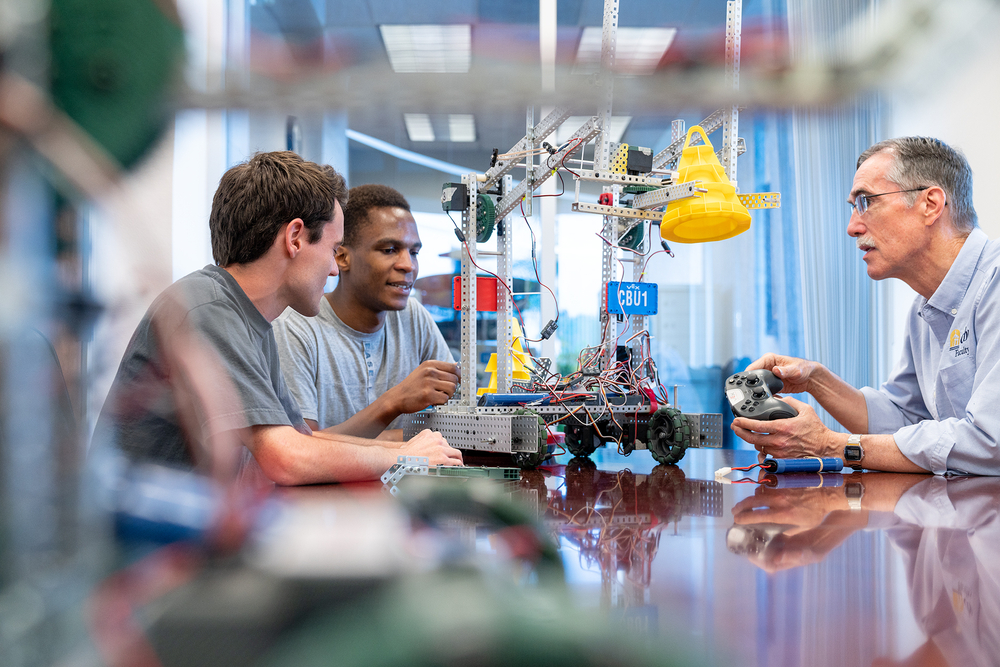
Virtual Academic Sessions
Are you curious what it’s like to study at CBU? We want you to hear directly from our faculty about what your experience will be like in the classroom. These sessions are designed to connect you to your future professors, exposing you to the high-quality education you will experience as a Lancer. Sessions and dates are primarily offered in a virtual format and vary depending on each academic department or college.

Virtual Financial Aid Events
Are you interested in learning how you maximize financial aid at CBU? Join us for one of our Virtual Financial Aid Events as we unpack topics such as tips and tricks for figuring out financial aid, learning about helpful scholarship resources, and gaining a better understanding of the FAFSA process.
Frequently Asked Questions
Feel free to send a message to your admissions counselor! Not sure who that is? Use the find my counselor tool to meet your admissions counselor and view their contact information.
Select the virtual session or event that interests you. Complete the registration form. You will receive a confirmation email shortly after completing registration. Fast forward to a few minutes before the scheduled session or event, click the "Join Live" link to gain access. This link can generally be accessed in the confirmation email, reminder email and/or the reminder text message.
No problem! Use this edit registration link to edit your guest count, reschedule to a different date or cancel your registration.
